Salesforce SMS Integration
Are you looking for a seamless way to send and receive SMS messages directly from Salesforce? With Salesforce SMS integration, businesses can enhance communication, automate workflows, and improve customer engagement—all within the CRM. Discover how this integration works and why it’s essential for modern businesses.
What is Salesforce SMS Integration?
Salesforce SMS integration enables businesses to send, receive, and track text messages directly within Salesforce. This allows organizations to streamline customer interactions, automate responses, and maintain a centralized communication hub.
Why Choose WhatsApp Integration
with Salesforce?
Salesforce SMS API Integration
How Salesforce SMS Works
Sending SMS Manually
Users can send individual or bulk messages directly from Salesforce by selecting a contact or lead, composing a message, and sending it instantly.
Step 1
Automating SMS Messages
- Configure SMS workflows using Salesforce Process Builder or Flows.
- Set up triggers to send automated messages based on customer interactions.
- Use predefined templates for faster messaging.
Step 2
Tracking SMS Communication
- View SMS logs and message history within customer records.
- Monitor engagement through Salesforce reports and analytics.
Step 3
Use Cases for Salesforce SMS Integration
Send real-time updates, case notifications, and ticket status updates to customers, improving response times and satisfaction.
Launch SMS-based marketing campaigns to promote offers, discounts, and product launches.
Reduce missed appointments by sending automated SMS reminders to customers.
Keep customers informed about their orders, shipments, and delivery schedules with instant SMS notifications.
Engage prospects with personalized messages, follow-ups, and lead nurturing campaigns via SMS.
Compatible SMS Platforms
for Salesforce Integration
Salesforce supports integration with various SMS platforms, allowing businesses to enhance their communication strategies.



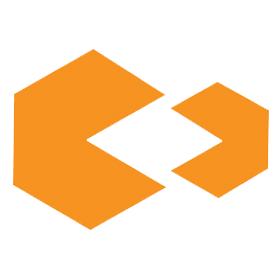

Questions And Answers
Frequently Asked Questions (FAQs)
You can integrate SMS with Salesforce by using an API, AppExchange apps, or built-in Salesforce SMS solutions that support messaging automation.
Yes, you can use Salesforce Flows, Process Builder, or Apex Triggers to automate SMS messages based on specific customer actions or events.
The availability of SMS integration depends on your Salesforce edition and whether your plan includes API access or supports third-party app integrations.
Yes, you can track SMS delivery, read receipts, and customer responses within Salesforce CRM to monitor engagement and communication effectiveness.
Yes, you can track SMS delivery, read receipts, and customer responses within Salesforce CRM to monitor engagement and communication effectiveness.
The main benefits include automated messaging, improved customer engagement, real-time notifications, marketing automation, and centralized communication within the CRM.
Get Started with Salesforce SMS Implementation Today!
Get Started with Salesforce SMS Integration Today!
Elevate your customer communication with expert Salesforce SMS integration services from Aphidas.
Get a free demo now!
- 14+ years of experiences
- 320+ Projects
- 50+ Salesforce Certification
- 5 Star Reviews

