Salesforce Payment Gateway Integration
Integrating a payment gateway with Salesforce is a powerful way to streamline your payment processing directly within your CRM system. By connecting your Salesforce platform to external payment gateways like PayPal, Stripe, or Authorize.net, you can automate transactions, improve customer experiences, and centralize financial data. This seamless integration helps businesses manage sales operations efficiently, reducing manual data entry and errors. In this guide, we will explore the benefits, top payment gateways that integrate with Salesforce, and the steps to integrate these systems into your Salesforce environment. If you’re in Dubai, you can also work with Aphidas, a trusted Salesforce partner, to ensure smooth integration and expert guidance.
Popular Payment
Gateways That Integrate
with Salesforce
Salesforce integrates with various popular payment gateways, each offering unique features to enhance your payment processing. Some of the most commonly used payment gateways include:
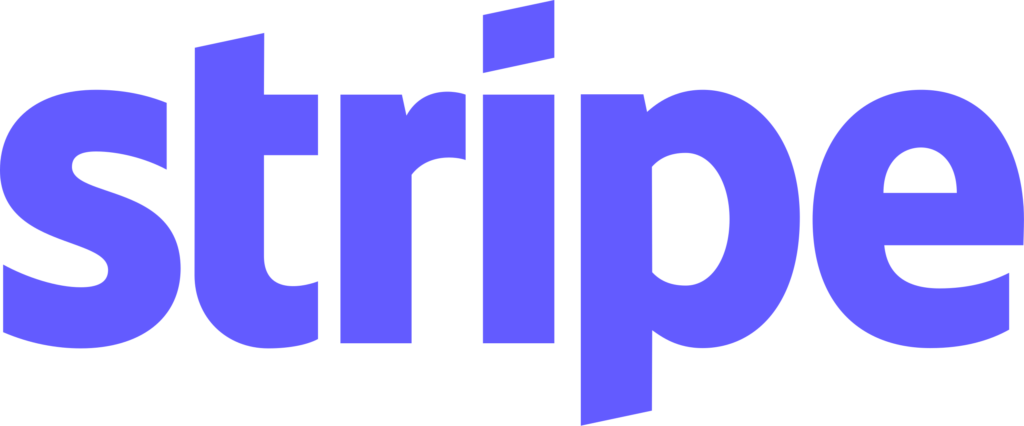





Benefits of Salesforce
Payment Gateway Integration
Integrating a payment gateway with Salesforce offers several benefits, particularly when it comes to managing payments in real-time. Here's how it can help
Steps to Integrate a Payment
Gateway with Salesforce
Integrating a payment gateway with Salesforce can be a straightforward process when done properly. Follow these steps to integrate your chosen payment gateway
Select the Right Payment Gateway
First, choose the payment gateway that best suits your business needs, considering factors such as supported payment methods, transaction fees, and customer base.
Step 1
Install the Integration App
Search for the payment gateway integration app on Salesforce AppExchange. Many gateways, like Chargent, have pre-built solutions that make the integration process faster and easier.
Step 2
Configure Payment Settings
Input your gateway credentials (such as API keys) and configure the settings according to your business’s needs. Most payment gateway apps offer easy-to-follow setup guides for this step.
Step 3
Test the Integration
Before going live, perform test transactions to ensure that payments are processed smoothly, and all data is correctly synced with Salesforce.
Step 4
Go Live
Once testing is successful, start processing live payments through your Salesforce platform.
Step 5
Questions And Answers
Frequently Asked Questions (FAQs)
Yes, integrating trusted payment gateways with Salesforce ensures secure payment processing. These gateways adhere to industry security standards, such as PCI-DSS, to protect your customers' financial data.
Yes, many Salesforce integrations support multiple gateways. You can use tools like Chargent to manage different gateways in one unified system.
Yes, costs can include subscription fees for the integration app, transaction fees from the payment gateway, and setup or maintenance costs. Always review pricing details before proceeding.
The integration process typically takes between a few hours to a couple of days, depending on the gateway and the complexity of the integration.
With proper setup and testing, integrating a payment gateway should complement your existing Salesforce configuration. We recommend testing the integration in a sandbox environment to ensure compatibility.
Get Started with Salesforce Payment Gateway Integration Today!
Elevate your payment processing capabilities with Aphidas’ expert Salesforce Payment Gateway Integration services.
Get a free demo now!
- 14+ years of experiences
- 320+ Projects
- 50+ Salesforce Certification
- 5 Star Reviews

