What is Salesforce
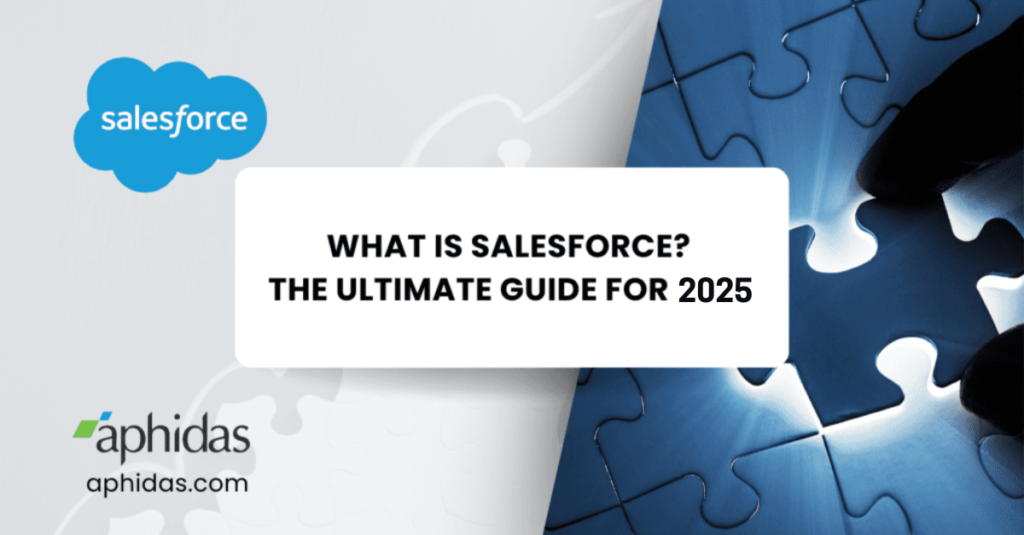
What is Salesforce and Why Do Companies Use It? A Beginner’s Guide 2025
Salesforce is a powerful cloud-based software company renowned for its comprehensive Customer Relationship Management (CRM) platform. Unlike traditional software installed on physical servers, Salesforce operates entirely in the cloud. This means you can access it from anywhere, using any device with internet connectivity. Salesforce centralizes and streamlines interactions across various functions, including sales, marketing, customer service, and e-commerce, providing a unified 360-degree view of your customers.
Founded in 1999 by Marc Benioff, Salesforce revolutionized enterprise applications by delivering them over the internet. This approach was groundbreaking and set the stage for the widespread adoption of cloud computing. Today, major global companies such as Adidas, Amazon, Google, and Toyota rely on Salesforce to drive their operations and customer engagement strategies.
Get a FREE Salesforce Demo!
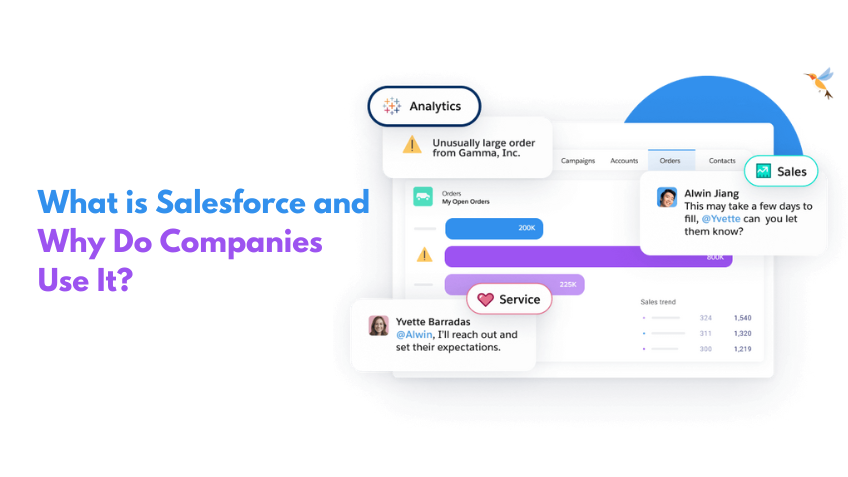
Impressive Salesforce Stats:
- 150,000+ companies use Salesforce CRM, encompassing a diverse range of industries and company sizes.
- 20%+ of the global CRM market share is held by Salesforce.
- With a $26 billion market capitalization, Salesforce is recognized as the leading CRM provider.
- For nine consecutive years, Salesforce has been named a Fortune “Most Admired Company.”
- Salesforce handles over 9 billion transactions daily for its 4 million+ customers.

Features/Tools of Salesforce
Salesforce offers a robust suite of tools and features through its CRM platform, addressing various business needs:
Sales Cloud:
- Contact Management: Maintains a centralized database for storing and managing contact details of prospects and customers.
- Opportunity Tracking: Monitors sales deals from initial lead to final closure, providing insights into each stage.
- Automation: Streamlines repetitive tasks such as sending emails, setting reminders, and routing leads, enhancing productivity.
- Forecasting: Uses predictive analytics to estimate sales quotas and targets, helping teams plan and strategize effectively.
Service Cloud:
- Case Management: Facilitates the routing, tracking, and resolution of customer support cases, ensuring efficient issue resolution.
- Knowledge Base: Provides a repository of articles and resources to assist service agents and customers in finding solutions quickly.
- Entitlements: Defines and manages the service levels (SLAs) offered to different customers, ensuring consistent service quality.
- Live Agent Chat: Enables real-time chat with customers for immediate support and personalized service.
- Customer Communities: Creates online portals where customers can find answers and engage with support resources independently.
Marketing Cloud:
- Campaign Management: Allows you to design, execute, and monitor marketing campaigns, ensuring effective outreach.
- Email Marketing: Provides tools to create, automate, and analyze email campaigns, optimizing communication strategies.
- Social Media Marketing: Manages social media posts and campaigns, tracking performance and engagement across platforms.
- Digital Advertising: Centralizes ad management and budget optimization to maximize advertising effectiveness.
- Marketing Analytics: Measures campaign success and ROI, offering insights to refine marketing strategies.
AppExchange & Integrations:
- AppExchange: Access a marketplace of apps and integrations for enhancing sales, service, marketing, and productivity.
- Lightning Connect: Integrates external data sources such as ERP systems into Salesforce for a comprehensive view.
- Lightning Sync: Syncs data between Salesforce and external applications like Gmail and Outlook for seamless information flow.
Customization:
- Customize Salesforce apps, workflows, fields, and page layouts to fit your specific business needs.
- Develop custom applications using Apex and Visualforce for tailored functionalities.
- Create personalized tabs, objects, and user interfaces to match your organizational requirements.
- Utilize pre-built templates and designs to accelerate deployment and reduce development time.
Key Benefits of Using Salesforce CRM
Salesforce delivers a multitude of benefits, making it a top choice for businesses worldwide:
- Increased Sales Productivity: Automates routine tasks and centralizes data, helping sales teams close deals more efficiently.
- Improved Sales Forecasting: Provides data-driven insights for accurate performance tracking and forecasting.
- Enhanced Marketing ROI: Enables detailed tracking of campaign effectiveness and optimization of marketing budgets.
- Better Customer Service: Unifies customer information, allowing for personalized and efficient support.
- Boosted Collaboration: Centralizes all customer data, communications, and documents, enhancing teamwork and information sharing.
- Flexibility & Agility: Facilitates the creation of new apps and workflows to adapt to evolving business needs.
- Latest Innovations: Cloud-based updates ensure immediate access to new features and improvements.
- Security: Offers robust security features, including encryption and access controls, to protect sensitive data.
- Mobility: Provides access via iOS and Android apps, enabling users to manage CRM functions on the go.
Customer Success Story:
“With Salesforce, we increased sales by 25% year-over-year by improving productivity and leveraging data-driven insights.”
— Sarah Davis, VP of Sales, Acme Co.
What Can You Do with Salesforce?
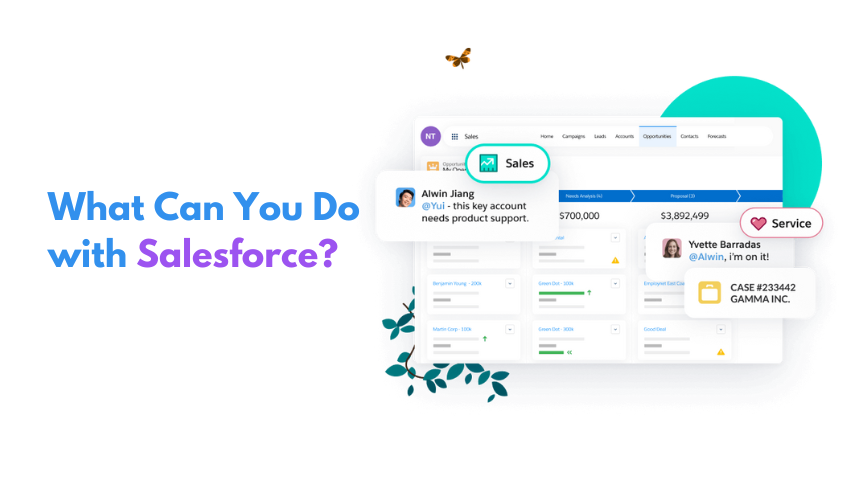
Salesforce enhances various business functions across different departments:
For Sales Teams:
- Manage both new and existing customer accounts efficiently.
- Track sales opportunities from initial lead to closure, gaining insights into the sales process.
- Automate lead assignment and routing to streamline sales operations.
- Record and track all communications, including phone calls, emails, meetings, and tasks.
- Assess and score leads based on their fit and priority, improving lead management.
- Utilize analytics to enhance forecast accuracy and sales planning.
For Marketing Teams:
- Develop targeted email campaigns and newsletters to reach specific audiences.
- Organize and manage events and webinars to engage prospects and customers.
- Publish and monitor social media content to boost brand presence.
- Manage digital advertising campaigns, optimizing ad spend and performance.
- Analyze campaign metrics and ROI to refine marketing strategies.
- Automate lead nurturing processes to maintain engagement and drive conversions.
For Service Teams:
- Log, track, and resolve customer support cases, ensuring timely and effective assistance.
- Provide support through various channels, including calls, chat, email, and mobile.
- Manage service contracts and entitlements to deliver consistent support levels.
- Enable customer self-service through online portals, reducing support workload.
- Monitor and analyze service performance and customer satisfaction.
For Admins & Leaders:
- Customize Salesforce apps, objects, fields, and tabs to fit organizational needs.
- Create and manage custom reports, dashboards, and workflows for in-depth insights.
- Define and control user roles and permissions to manage access and data security.
- Integrate Salesforce with other business applications for a seamless data flow.
- Gain an enterprise-wide view of customer data and monitor real-time performance metrics.
Why Salesforce is the #1 CRM Globally
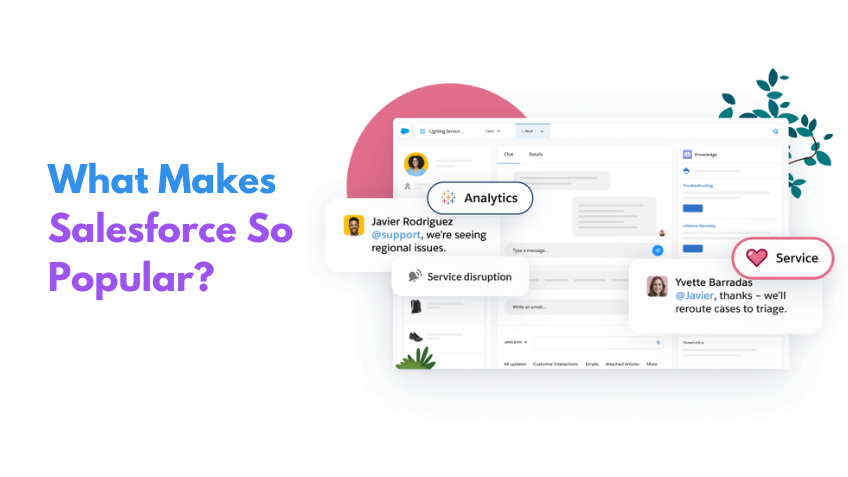
Cloud Delivery: Salesforce’s cloud-based model eliminates the need for physical hardware, with automatic updates providing access to the latest features instantly.
Ease of Use: The intuitive interface allows for quick setup and adoption, even for users with minimal technical experience.
Flexibility: Highly customizable with low-code tools and drag-and-drop editors, Salesforce can be tailored to meet specific business needs.
Mobile Access: Salesforce’s mobile apps ensure that field representatives and remote teams stay connected and productive.
Ecosystem: A vast array of plugins, apps, and expert consultants are available to extend and enhance Salesforce functionalities.
Scalability: Salesforce can effortlessly scale from small teams to large enterprises, accommodating business growth.
Data Security: Advanced security protocols, including encryption and access controls, safeguard your data.
Total Cost of Ownership: The subscription-based pricing model scales with your growth, providing cost efficiency.
Proven ROI: 92% of Salesforce customers report a positive return on investment.
Customer Testimonial:
“We chose Salesforce over competitors because of their reputation for ease-of-use, flexibility, and for providing a unified solution as we scaled.”
— Sarah Lewis, FastGrowth Co.
How To Implement Salesforce
Implementing Salesforce can be approached in several ways to fit your business needs:
- Start Small: Begin with essential CRM tools such as contact management for sales teams.
- By Department: Implement Salesforce in one department at a time for gradual adoption.
- Business-Wide: Deploy Salesforce across the entire organization to unify customer data and processes.
- Integrate: Connect Salesforce with your existing systems to ensure seamless data flow.
- Customize: Tailor Salesforce to match your specific workflows and business requirements.
- With Partners: Work with Salesforce consultants to design and implement a solution that meets your needs.
How to Get Started with Salesforce
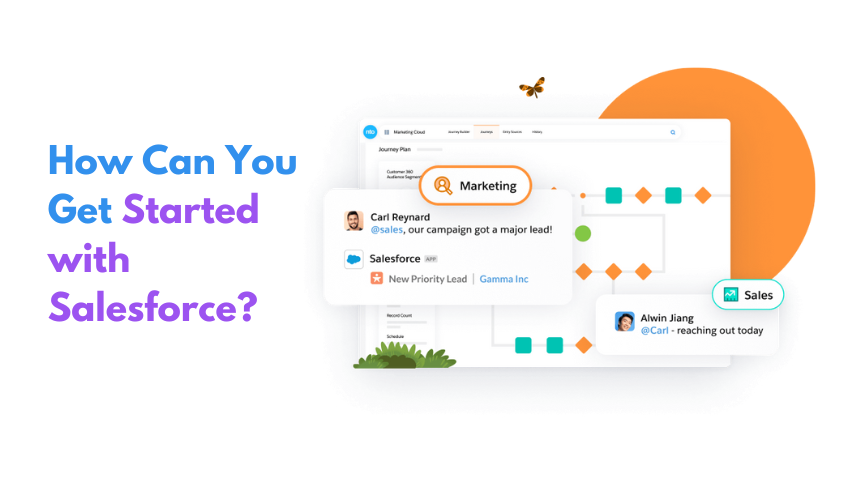
- Sign Up for a Free Trial: Explore Salesforce’s features with a 30-day trial to see how it fits your needs.
- Attend Online Events: Join free webinars and virtual events to learn more about Salesforce’s capabilities.
- Take Online Training Courses: Utilize Salesforce’s Trailhead platform for comprehensive, free training.
- Find a Consultant Partner: Engage with certified Salesforce consultants for expert guidance and implementation support.
- Start Small: Implement a minimal viable product to test and refine your Salesforce setup.
- Focus on Change Management: Invest in training and communication strategies to ensure successful adoption.
- Leverage AppExchange: Explore and install additional apps to extend Salesforce’s functionality.
- Consult Client References: Speak with other companies using Salesforce to gain insights and best practices.
FAQs about Salesforce
What does Salesforce cost?
Pricing varies depending on the products and user licenses, ranging from $25 to over $300 per user per month.
Is Salesforce secure?
Yes, Salesforce employs advanced security measures, including encryption, backups, and robust access controls.
Does Salesforce integrate with other software?
Yes, Salesforce offers integrations with over 1,000 business applications, including email, marketing, and ERP systems.
Can Salesforce scale with our growth?
Absolutely, Salesforce is designed to accommodate business growth and large-scale deployments seamlessly.
How customizable is the platform?
Salesforce is highly customizable with low-code tools, drag-and-drop editors, and custom app development options.
Is training and support available?
Yes, Salesforce provides extensive training resources and 24/7 customer support.
Is there any Salesforce Partner in Dubai?
Yes, Aphidas is a leading Salesforce partner in Dubai, offering implementation, training, and support services.
Summary:
Salesforce stands out as the leading CRM platform globally in 2025, serving over 150,000 companies across various industries. Its cloud-based architecture, ease of use, scalability, and extensive ecosystem contribute to its prominence. Salesforce provides comprehensive features for sales, service, marketing, and customization, offering a unified 360-degree view of customers. Starting with a focused implementation and prioritizing change management can lead to substantial improvements in productivity, efficiency, and revenue growth.
Aphidas offers Salesforce implementation, training, and support services. Get a FREE Demo Today!

